Chapter 1: Components
Hello20:11
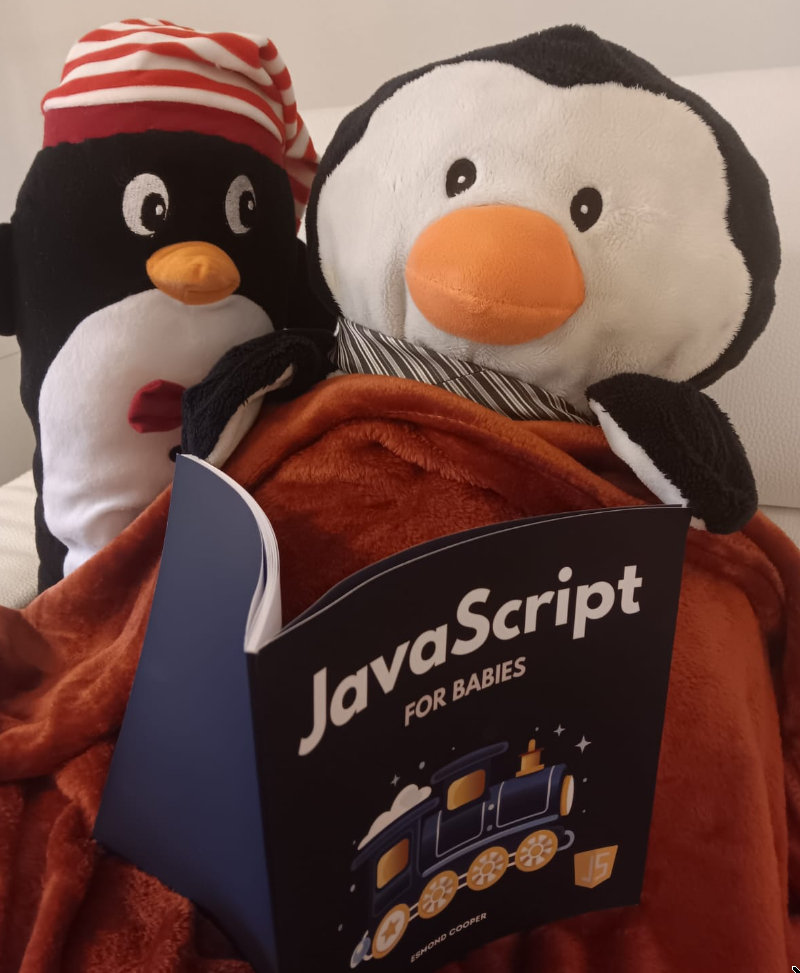
Syllabus20:11
Tentative syllabus (subject to change)
- Functional Component Architecture with React
- SPA with React Router
- SSR and Isomorphic JS with Next.js
- Authentication
- GraphQL (if time allows)
- Mobile development with React Native (if time allows)
- State of the art (signals, hydration, ...) (if time allows)
Aims
- Write scalable and maintainable apps
- Write high quality code
- Understand the strengths and drawbacks of isomorphic Javascript development
- Make good architecture choices for hybrid development
TypeScript20:11
- First release: 2012
- Developed by Microsoft
- Superset of JavaScript that adds type annotations
- Filename extensions:
.ts,.tsx
TypeScript20:11
We shall see that using TypeScript will give us very helpful Intellisense.
Why should we use JS frameworks?20:11
Question
Why should we use JS frameworks?
To deal with mutations: You need to read the entire code to know what a node represents.
About React20:11
- Original author
- Jordan Walke
- Developers
- Meta and community
- Source code
- github.com/facebook/react
- License
- MIT License
- Website
- react.dev
Question
Why React?
React in 100 seconds20:11
5 min university20:11
Question
What is React?
- Javascript Library for creating UI components (≈ html tags)
- Declarative: performs DOM mutations for you (no need for
.innerHTMLetc.) - Incredibly simple (and beautiful)
- Components are easier to test
Install React20:11
- Install Node
- Run
npm create vite@latest <project_name>. - Select
Reactas a framework andTypeScriptas a variant. - Run
npm installin the newly created directory.
Exercise
Set up React using the instructions above
Pure components: example20:11
Here is a simple example of React code. Components are simply function, and props is an object that contains the component's attributes.
JSX20:11
The HTML you see in the return clauses in in reality syntactic sugar called JSX.
A tool called Babel compiles it to Javascript.
JSX vs HTML20:11
Remark (Differences with HTML)
- Use of
camelCase - JS Expressions in curly braces
- Renamed attributes because of conflicts (e.g.
class -> className) - Props can be types other than string
styleis an object
CV20:11
Exercise
Create a CVLine component, and use it to create your CV
This is how your component should be used like this:
The useState hook20:11
useState hookIdea
useState: for variables that affect the UI. Provides a setter function that triggers a rerender to update the DOM.
Definition
Remark
- Just changing
variablewill not update the UI, you need to use the setter function if you want the change to be reflected. useStateis an example of React hook- Hooks can only be called at the top level of a component
React: stateful components20:11
Question
Why do we need setCount?
Aside: Svelte20:11
I highly encourage you to have a look at other frameworks. Svelte is known for being extremely readable.
Todo application20:11
Exercise
Create a todo app with React
Props20:11
Idea (Props)
Props (properties) generalize HTML attributes.
Example (Simple component with props)
Remark
Components are rerendered at every prop change
Pitfalls of React's reactivity model20:11
Exercise
Write a component that shows a clock in the hh:mm:ss format and a counter that increases every second.
Remark
Unless you've done some React before, your first attempt will most likely be wrong. Can you explain why?
Idea
- Have a look at the
setIntervalfunction. - Read up on React's
useEffecthook.
Aside: Svelte20:11
The useEffect hook20:11
useEffect hookDefinition (useEffect hook)
callback is called every time one of the dependencies changes. It needs to be a synchronous function.
Remark
If dependencies is an empty array, the callback will be executed once (on mount).
Example: data fetching20:11
Remark
Newer versions of React introduce Suspense to deal with async
Exercise: Pokemon20:11
Exercise
Implement the following:
Use the PokéAPI.
Exercise: Wordle20:11
Implement the word game wordle
Signal Implementation20:11
We'll implement together a signal implementation of useEffect and useState.
Remark
This implementation has a lot of advantages because we need not follow the rules of hooks, and can create effects with asynchronous functions.